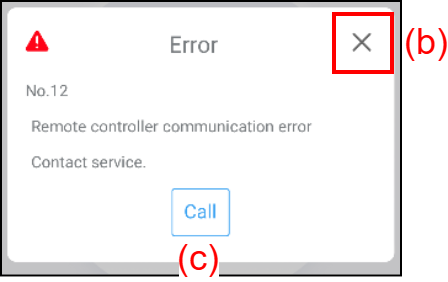Error message
 |
If an error message appears, be sure to follow the instructions on the screen. |
When " ![]() " appears on the screen, tap this icon (a) to check the error details.
" appears on the screen, tap this icon (a) to check the error details.
“Error” window appears.

Follow the instructions on the screen, then tap (b) to close the window.
Tap the button (c) to make a phone call to the service contact.