BASIC INSTRUCTION
This section explains the basic operations of this app.
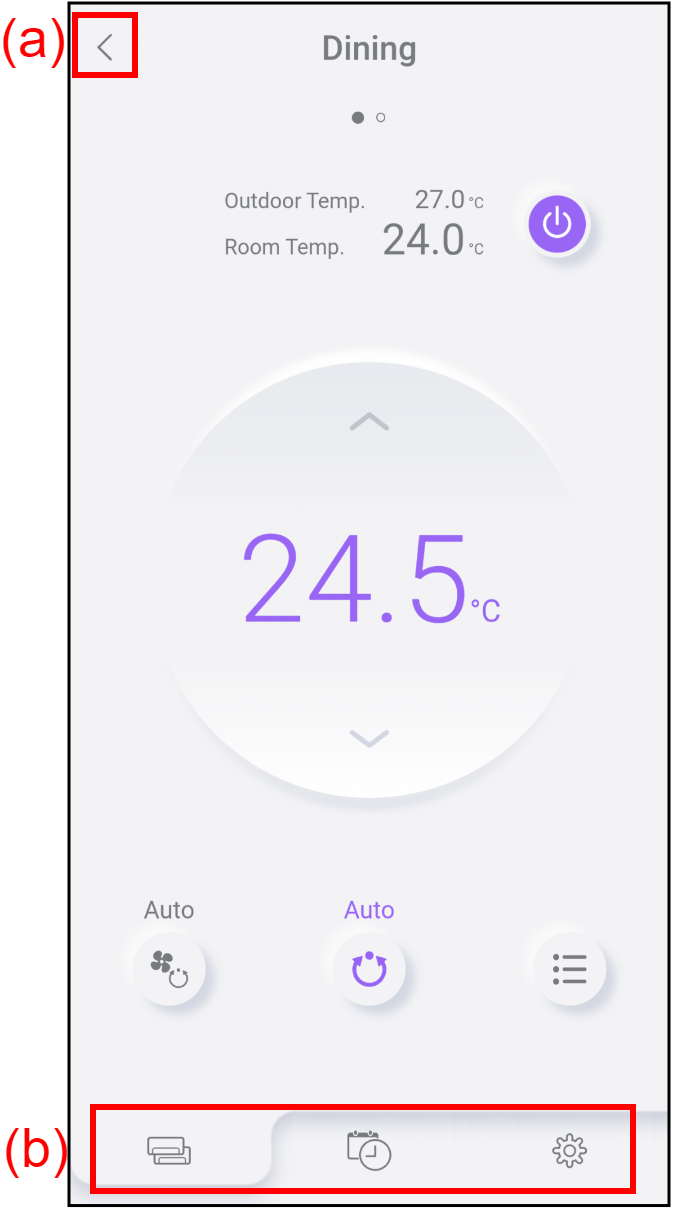
To go back to the previous screen, tap (a).
To switch between the tabs, tap each icon in (b).
|
|
Air conditioner tab |
You can check the operation status of the air conditioners and operate the air conditioners from this tab. Refer to "HOME MENU" and "Function settings" for details. * When the group is set, the icon changes. |
|
|
||
|
|
Timer tab | You can set the Weekly timer from this tab. Refer to "TIMER OPERATION" for details. |
|
|
Settings tab | You can check and change the various settings for this app or the air conditioners from this tab. Refer to "SETTINGS" for details. |